In the current era of digitization, the landscape of business promotion has undergone a profound transformation. The days of relying solely on distributing flyers and pamphlets are long gone. Nowadays, businesses require well-crafted websites to connect with their target audiences effectively. A website that is not only creative but also mobile-friendly and responsive has become essential to maintain a competitive edge.
This shift in approach has given rise to a significant demand for web development tools that aid in creating innovative, intuitive, and feature-rich websites. Among many trending development tools, PHP stands out as one of the most widely adopted server-side scripting languages. To streamline the process of coding and enhance the efficiency of PHP development, a diverse array of PHP development tools has emerged, catering to the needs of developers.
These web development tools are used to create a perfect PHP IDE (Integrated Development Environment), a platform for PHP developers to unique and creative PHP projects and to uplift programming efficiency. So, here we have created a list of the top 6 PHP Development tools for Amazing website designing-
-
Zend Studio:
Zend Studio is a professional integrated development environment (IDE) designed for developers working with PHP, particularly those focused on building web applications and websites. Developed by Zend Technologies, the same company behind the Zend PHP framework, Zend Studio offers a range of features to streamline PHP development and facilitate the creation of robust and efficient web applications.
Key Features of Zend Studio:
-
PHP Development Tools: Zend Studio provides a comprehensive set of tools specifically tailored for PHP development. It offers syntax highlighting, code completion, and code templates to accelerate coding tasks and improve code quality.
-
Debugging and Profiling: The IDE includes advanced debugging and profiling capabilities, allowing developers to identify and rectify errors and performance bottlenecks in their PHP code. This helps enhance the overall quality and performance of web applications.
-
Integration with Zend Framework: As a product from Zend Technologies, Zend Studio seamlessly integrates with the Zend Framework, enabling developers to harness the benefits of this powerful PHP framework directly from the IDE.
-
Database Connectivity: Zend Studio supports integration with various databases, allowing developers to efficiently interact with databases during development. This facilitates tasks such as database schema design, querying, and data manipulation.
-
Version Control Integration: The IDE supports integration with popular version control systems such as Git, SVN, and CVS. This simplifies collaborative development and helps teams manage code changes effectively.
-
Remote Development: Zend Studio enables remote development by allowing developers to work on projects located on remote servers. This is particularly useful for projects hosted on web servers or cloud platforms.
-
Deployment Tools: The IDE offers tools to streamline the deployment of PHP applications to various hosting environments. This includes support for various deployment protocols and server configurations.
-
Web Services and APIs: Zend Studio simplifies the integration of web services and APIs into PHP applications. It provides tools to generate client code for consuming web services and APIs.
-
Plugin Ecosystem: Like many modern IDEs, Zend Studio supports plugins and extensions, allowing developers to customize and extend the functionality of the IDE according to their specific needs.
-
-
Code Lobster:
CodeLobster IDE is a versatile integrated development environment (IDE) designed primarily for web developers working with various scripting languages, including PHP, HTML, CSS, and JavaScript. It offers a range of features and tools to streamline the development process, making it an attractive choice for those involved in web application and website development.
Key Features of CodeLobster IDE:
-
Multi-Language Support: CodeLobster IDE supports several scripting languages commonly used in web development, including PHP, HTML, CSS, and JavaScript. This makes it a versatile tool for creating dynamic and interactive web applications.
-
Code Highlighting and Autocompletion: The IDE provides syntax highlighting and code autocompletion, helping developers write code more efficiently and with fewer errors. This feature enhances code readability and reduces coding time.
-
Intelligent Code Navigation: CodeLobster IDE offers features like smart code navigation and code folding, allowing developers to navigate large codebases more easily and focus on specific sections of code.
-
Integrated Debugging: The IDE includes debugging capabilities that enable developers to identify and fix issues in their code efficiently. This is particularly useful for PHP developers working on web applications.
-
Database Connectivity: CodeLobster IDE supports database integration, allowing developers to interact with databases directly from the IDE. This can be helpful for tasks like querying databases and integrating data into web applications.
-
Version Control Integration: The IDE supports integration with version control systems like Git, SVN, and Mercurial, enabling collaborative development and efficient code version management.
-
HTML and CSS Tools: For web designers, CodeLobster IDE provides tools for working with HTML and CSS. It offers code validation, tag completion, and other features to simplify the creation of visually appealing web pages.
-
JavaScript Libraries and Frameworks: The IDE includes support for popular JavaScript libraries and frameworks, making it easier to develop dynamic and responsive web applications using these technologies.
-
FTP/SFTP Support: CodeLobster IDE offers built-in FTP/SFTP support, allowing developers to upload and download files directly to/from remote servers. This is useful for deploying and updating web projects.
-
Plugins and Extensions: The IDE supports plugins and extensions, enabling developers to customize the environment and add features according to their specific requirements.
-
-
Netbeans:
NetBeans is a popular integrated development environment (IDE) that offers a comprehensive platform for software developers to create applications in various programming languages. Developed primarily for Java development, NetBeans also supports other languages, including PHP, HTML, JavaScript, and more. Its robust feature set and user-friendly interface make it a favored choice among developers for a wide range of projects.
Key Features of NetBeans IDE:
-
Multi-Language Support: NetBeans supports multiple programming languages, making it suitable for developers working on diverse projects. In addition to Java, it offers tools and features for PHP, HTML, JavaScript, C/C++, and more.
-
Smart Code Editing: The IDE provides features like syntax highlighting, code completion, and code templates that help developers write clean and efficient code. These features enhance productivity and reduce coding errors.
-
Intuitive User Interface: NetBeans boasts an intuitive and customizable interface that allows developers to arrange and organize their workspace according to their preferences. This helps improve the overall development experience.
-
Integrated Debugger: NetBeans includes a powerful debugger that allows developers to identify and rectify errors in their code efficiently. This helps ensure the quality and reliability of the applications being developed.
-
Version Control Integration: The IDE seamlessly integrates with version control systems like Git, SVN, and Mercurial. This simplifies collaborative development and provides tools for managing code changes effectively.
-
Graphical User Interface (GUI) Builder: NetBeans offers a GUI builder that assists developers in creating user interfaces for Java applications through drag-and-drop functionality. This is particularly useful for creating visually appealing and user-friendly applications.
-
Support for Web Development: NetBeans provides tools for web development, including support for HTML, CSS, and JavaScript. It offers features like code validation, live previews, and integration with web frameworks.
-
Plugin Ecosystem: The IDE supports a vast collection of plugins and extensions that allow developers to enhance its functionality according to their needs. This extensibility makes NetBeans adaptable to different project requirements.
-
Maven Integration: NetBeans integrates seamlessly with Apache Maven, a popular build automation and project management tool. This integration simplifies the management of project dependencies and builds processes.
-
Community and Documentation: NetBeans benefits from an active community and comprehensive documentation, making it easier for developers to seek help, share knowledge, and access resources.
-
-
Eclipse:
Eclipse is a widely used integrated development environment (IDE) that provides a robust platform for software developers to create applications across various programming languages. It is known for its extensibility, offering a wide range of plugins and extensions that allow developers to customize their development environment to suit their specific needs. Eclipse is highly regarded in the software development community and is particularly popular for Java development.
Key Features of Eclipse IDE:
-
Extensibility and Plugins: Eclipse's primary strength lies in its extensibility. It supports a vast ecosystem of plugins and extensions, allowing developers to enhance the IDE with additional features, tools, and language support.
-
Cross-Language Support: While Eclipse is renowned for Java development, it also supports other programming languages like C/C++, Python, PHP, and more. This makes it versatile for developers working on diverse projects.
-
Smart Code Editing: The IDE offers features like code completion, code templates, and syntax highlighting, making coding more efficient and reducing errors. These tools contribute to a smoother development process.
-
Integrated Debugger: Eclipse comes with a powerful integrated debugger that aids developers in identifying and resolving coding errors. This helps improve the quality and reliability of the applications being developed.
-
Version Control Integration: Eclipse supports integration with version control systems such as Git, SVN, and CVS. This facilitates collaborative development and ensures proper management of code changes.
-
Graphical User Interface (GUI) Designer: Eclipse includes a GUI designer that simplifies the creation of user interfaces for Java applications. Developers can visually design user interfaces by dragging and dropping elements.
-
Java Development Tools (JDT): Eclipse's Java Development Tools (JDT) provide comprehensive support for Java development. This includes tools for compiling, debugging, and managing Java projects.
-
Web Development Tools: Eclipse offers tools for web development, including support for HTML, CSS, JavaScript, and web frameworks. It assists developers in creating web applications and websites.
-
Rich Documentation: Eclipse benefits from a wealth of documentation and a supportive community. This makes it easier for developers to seek assistance, access tutorials, and share knowledge.
-
Customizable Workspace: Eclipse allows developers to customize their workspace layout, preferences, and themes, enabling them to create a development environment that suits their workflow.
-
-
PHPDebugbar:
PHPDebugbar is a valuable debugging and profiling tool designed specifically for PHP developers. It aids in the process of identifying and rectifying errors, bottlenecks, and performance issues in PHP applications. PHPDebugbar enhances the development workflow by providing detailed insights into the application's execution, helping developers optimize code and create more efficient web applications.
Key Features of PHPDebugbar:
-
Debugging Insights: PHPDebugbar offers detailed information about the application's execution, including variables, queries, and errors. Developers can easily identify issues and bugs in the code, making troubleshooting more efficient.
-
Query Analysis: The tool provides an overview of database queries executed during the application's runtime. This helps developers monitor query performance and optimize database interactions.
-
Timeline of Events: PHPDebugbar displays a timeline of events that occur during the application's lifecycle, allowing developers to visualize the sequence of actions and identify potential bottlenecks.
-
JavaScript Errors: In addition to PHP-related insights, PHPDebugbar can capture and display JavaScript errors that occur in the browser, enabling developers to address frontend issues as well.
-
Request and Response Information: The tool offers details about the HTTP request and response, helping developers understand how data flows between the client and the server.
-
Performance Profiling: PHPDebugbar facilitates performance profiling, allowing developers to pinpoint areas of the code that may be causing slowdowns or inefficiencies. This aids in optimizing the application's overall performance.
-
Integration with Frameworks: PHPDebugbar seamlessly integrates with popular PHP frameworks such as Laravel, Symfony, and Slim, making it easy to incorporate debugging capabilities into existing projects.
-
Custom Data: Developers can add custom data to PHPDebugbar, enabling them to track specific variables, events, or metrics relevant to their application.
-
User-Friendly Interface: The tool presents debugging information in a user-friendly and visually appealing interface, making it easy for developers to interpret and act upon the insights.
-
Open-Source and Extensible: PHPDebugbar is open-source, allowing developers to contribute to its development and customize it according to their requirements. It's also extendable, meaning that additional collectors and plugins can be added to enhance its functionality.
-
-
AWS Cloud 9:
AWS Cloud9 is a cloud-based integrated development environment (IDE) offered by Amazon Web Services (AWS). It provides developers with a collaborative and flexible platform for writing, editing, debugging, and deploying code. With its cloud-based nature, AWS Cloud9 enables teams to work together seamlessly from different locations, promoting efficient and productive development workflows.
Key Features of AWS Cloud9:
-
Cloud-Based IDE: AWS Cloud9 is accessible through a web browser, eliminating the need for developers to install and manage local development environments. This enables developers to work from virtually anywhere with an internet connection.
-
Collaborative Development: The platform allows multiple developers to collaborate in real-time on the same codebase. This collaborative feature facilitates pair programming, code reviews, and teamwork without the need for local setups.
-
Code Editing: AWS Cloud9 offers a feature-rich code editor with syntax highlighting, auto-indentation, and code completion for various programming languages. This enhances the coding experience and reduces errors.
-
Integrated Debugger: The IDE includes a debugger that enables developers to identify and resolve issues in their code efficiently. This is particularly useful for troubleshooting and optimizing code performance.
-
Terminal Access: AWS Cloud9 provides a built-in terminal interface, allowing developers to execute command-line operations directly within the IDE. This eliminates the need to switch between different tools for coding and terminal access.
-
Version Control Integration: The platform supports integration with version control systems like Git, enabling seamless code version management, branching, and merging.
-
Built-in Web Server: AWS Cloud9 comes with a built-in web server that allows developers to preview and test their web applications within the IDE before deploying them to production environments.
-
AWS Integration: As part of the AWS ecosystem, Cloud9 seamlessly integrates with other AWS services. This includes the ability to access and utilize AWS resources directly from the IDE.
-
Environment Customization: Developers can customize their development environment by selecting programming language runtimes, installing packages, and configuring settings to match their project requirements.
-
Cloud-Based Storage: Cloud9 offers cloud-based storage for projects, making it easy to access and share code across team members while minimizing the risk of data loss.
-


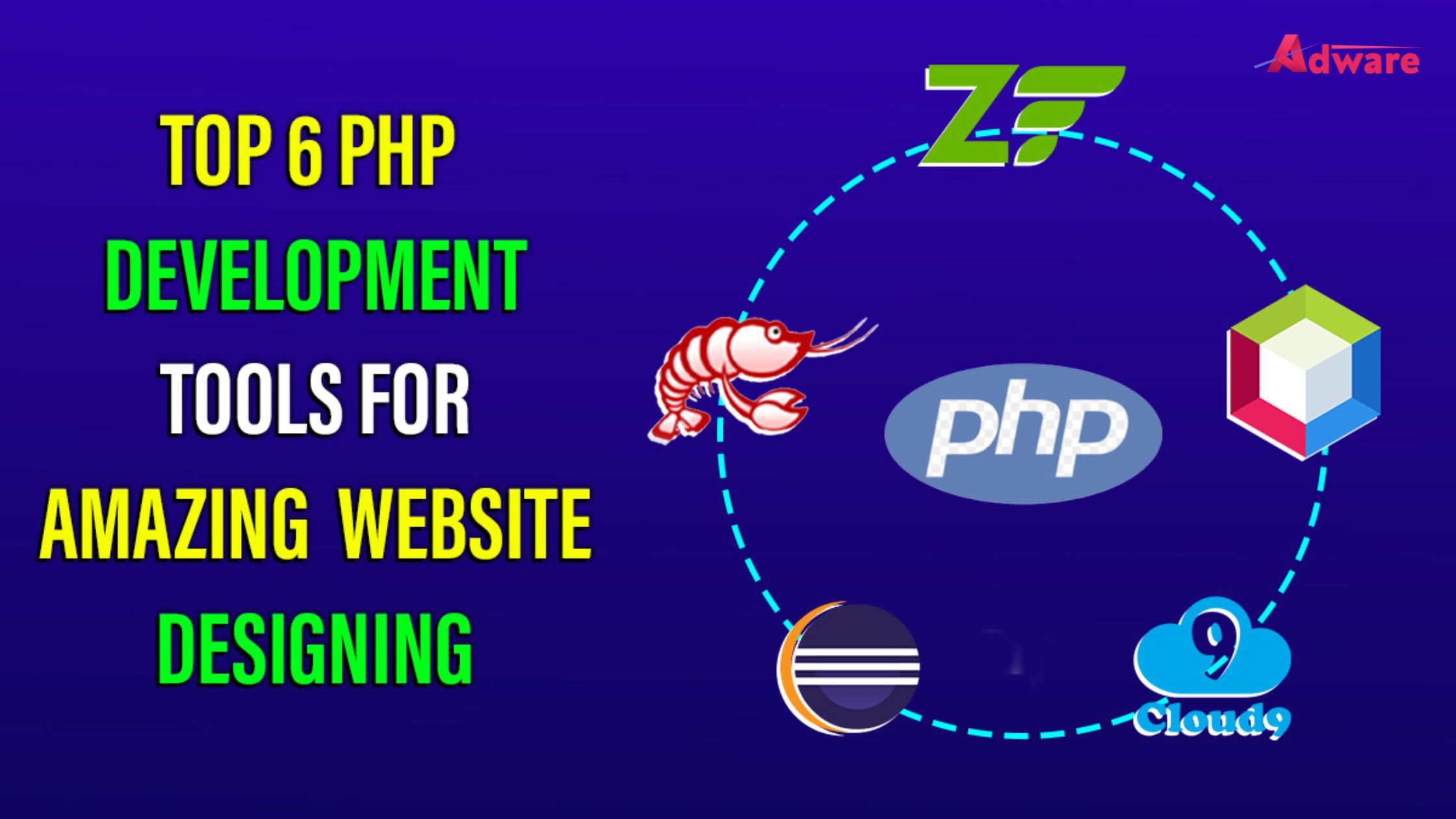

Comments (0)